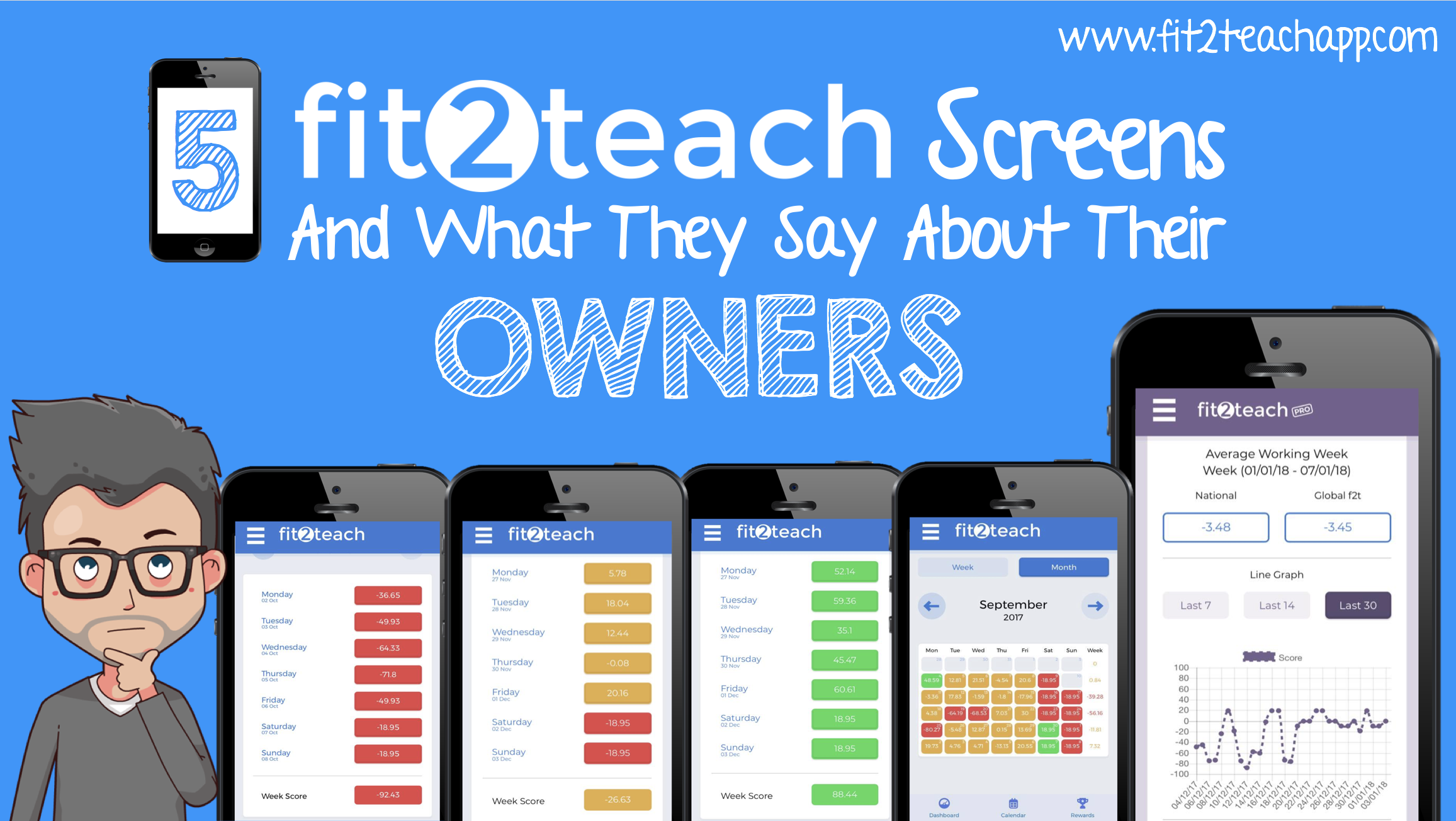
Since launching our beta-version of the fit2teach App back in April last year, we've pretty-much seen it all. Yes - when it comes to a teacher's work-life balance, your phone screens have showed more variations; more differently coloured calendars than there are Year 6 SPaG objectives. We've learnt that when it comes to teacher work-life balance there really are no rules; certainly no magic wands; and no set way of doing things. What we do know is that being able to map it out on screen is - for the first time - empowering teachers with the tools and the insight to bring about change. Our data shows that teachers using fit2teach daily - over a sustained period of time - soon identify patterns and trends that they're able to work on to engineer more time for themselves and their families. What's more, they claim that finding that missing work-life balance makes them more effective in the classroom - what a time to be alive!
So whether new to fit2teach or already a seasoned PRO, here are 5 - very different - fit2teach screens and what they show about their owners!
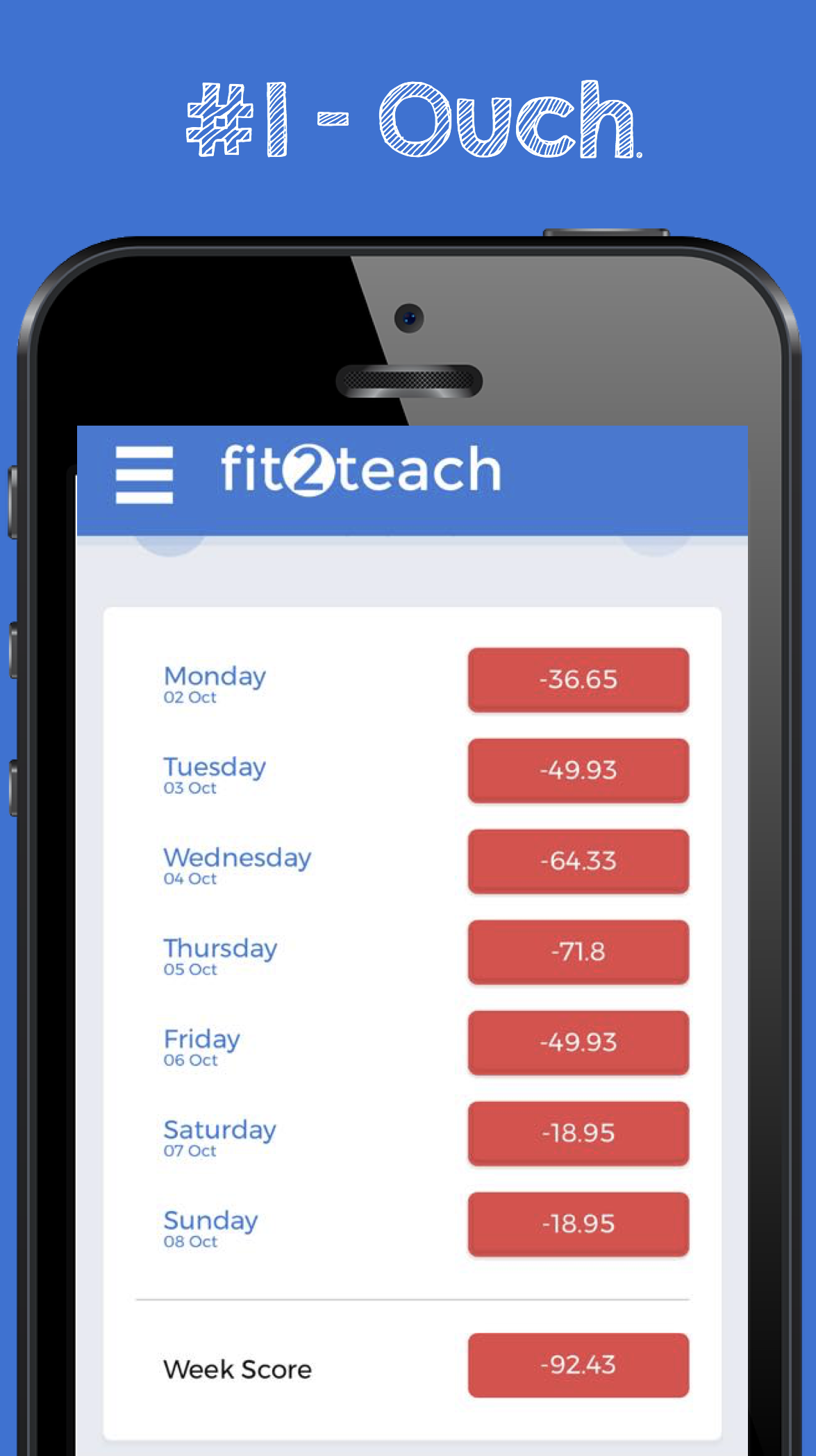
/#1 - Ouch.
A sea of red. Not something we see very often; but more common in teachers new to fit2teach. Screens like this can show a teacher on the brink; someone in need of support; or a teacher who simply knows no different. Her negative red scores tell a story of early mornings and working late into the night; of lost weekends and - more worryingly - a threat to her mental health and wellbeing. Many different factors have brought about her predicament. Everything from a busy home-life to rigid school-policy can play its part. Then there's the (almost) dreaded acceptance that this kind of screen is inevitable for a teacher. It isn't.
Next Steps: A week like this needs a wee bit of orange running through it. Something. Anything. It could be one solitary orange day. Improving a negative red score might be deemed progress; but without turning the day orange she'll struggle to see the potential for real change. A red day generally requires a teacher to stay at school beyond a 'typical' working-day AND work at home in the evening. So do one or the other. Stay after school; use the time efficiently; get your work done so you can choose to not work at home? Or leave within 90 minutes of your last taught session (typically by 4:30) to give yourself time with your own kids, partner or for yourself; then take the hit and work later that evening. That isn't something we want to see you doing; but needs must. It's that first step. The feeling of taking control and forcing change. And it starts now.
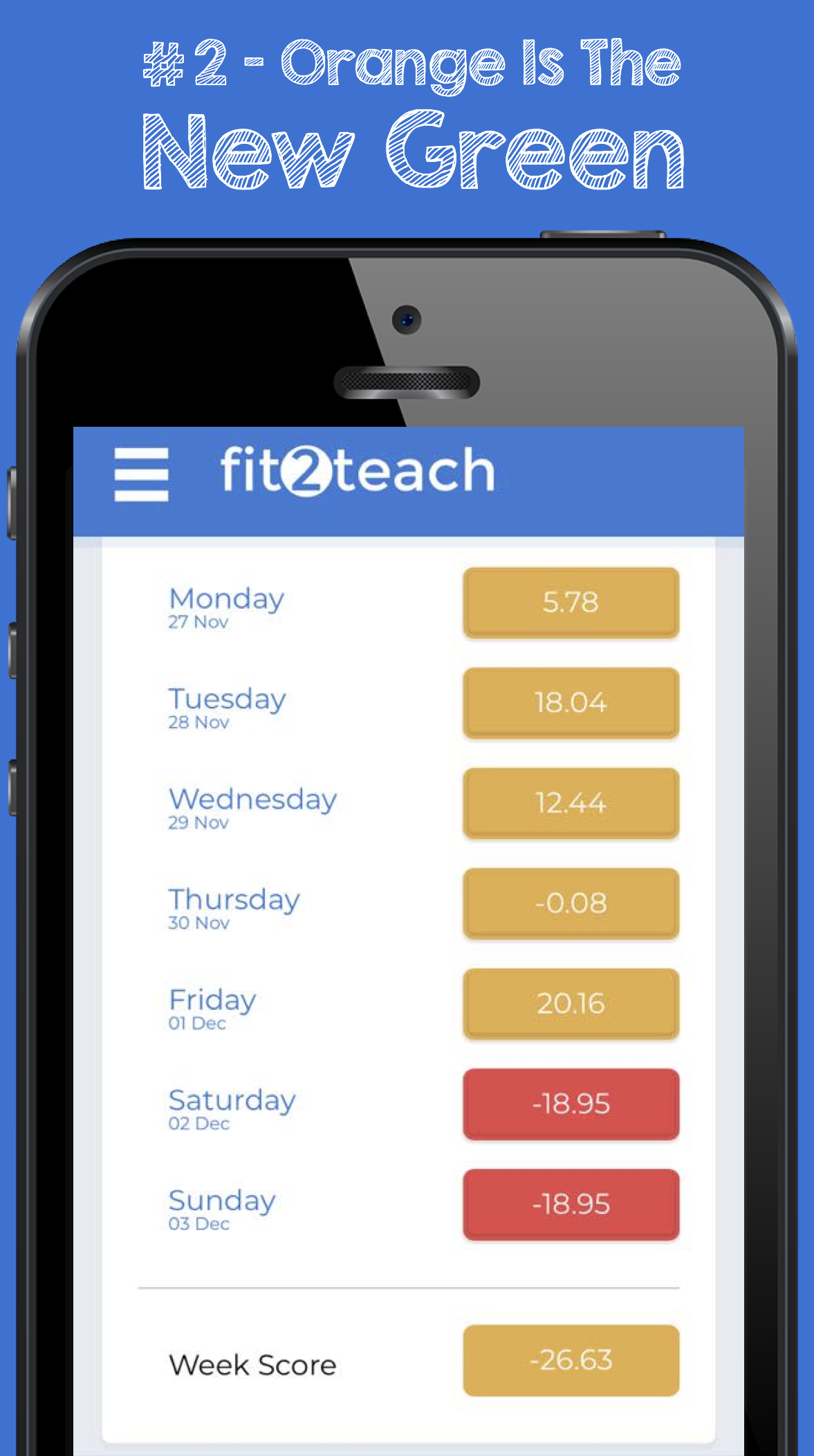
#2 - Orange is the New Green.
With the average weekly fit2teach score pivoting around zero, we see more orange than red and green put together - or at least we did in the early days. It's important to recognise that screens like this are - in fact - more positive then their owners might perceive; especially if you're seeing them in the early days of using the App. It's a positive picture; a common one. With a few small tweaks to the way he works, he'll soon start seeing an improving one.
Next Steps: Plan for a day with just a single (or zero) written outcome from your pupils. What does that mean? It means plan a drama activity or debate in English; play games or get active in Maths; and sing, dance or teach topic through art in the afternoon. It means don't have your pupils generate 'work' that requires marking/grading; have them demonstrate and evidence their learning in other ways. Our teacher will be in a position to leave school at a reasonable time - without anything to take home - bagging himself a green day, a new 'Personal-Best' score and an evening free from school-work.

#3 - Hope.
We call it, Hope; but it can be seen as scary - especially if you're comparing your early red scores against this teacher's luscious green playing-field. She worked her arse off to reach this point though - starting off just like you. She quickly removed the majority of her red and found ways to convert her oranges. She studied her working-habits; learnt loads about herself; loads from other teachers in our Facebook Staffroom; and she stuck at it. She saw red days as blips or necessities and used them as motivation or opportunities to go and produce weeks like this. Now she doesn't feel so trapped in any vicious circle. The guilt has gone. And she (finally!) feels in control. Her partner notices a spring in her step; her own kids notice too. In the classroom...she notices. Not all her weeks look like this let me tell you. But this one did. And - for now - she'll grab it with both hands.
Next Steps: Like each of our teachers engineering their first green week, she'll celebrate. Soon she'll be offering advice to colleagues both in her own school and across our fit2teach community. Green scores brings greener scores with the knowledge you gain about your working-week and work-habits. Things start falling into place; you start focusing on those small things you're in control of; becoming more acutely aware of your time and threats to your daily and weekly scores. fit2teach becomes that mate who tells you you've had too much to drink; or that (possibly?) you might not actually need that extra pair of shoes. Yes you'll have rubbish weeks from time-to-time; but you won't go back to how things were. Because you know what it takes to turn things around; and - most importantly - you know it's doable.
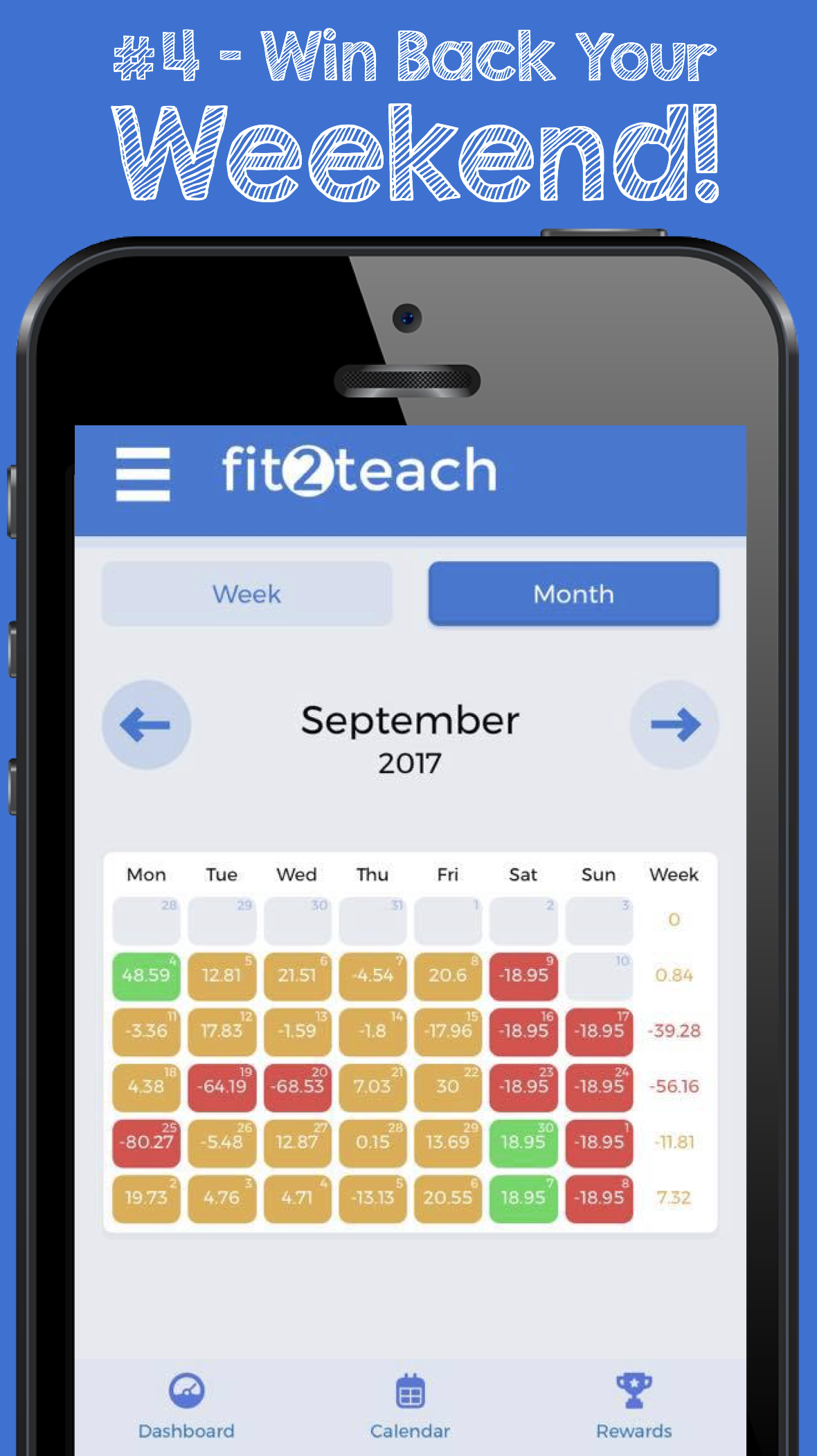
#4 - Where'd My Weekend Go?
Recently we highlighted the link between the level of control a school holds over teacher work-habits; and a teacher's work-life balance. If you're working in a tighter squeeze then you - sadly - might have to make the choice between freeing up time in your evenings or claiming your weekend for yourself. Now without setting the world alight with her weekly scores in September, this teacher's screen gives an insight into how the monthly calendar can be used to help bring about change. Stay with me here. On the 29th September she'd obviously seen enough. Those red weekends provide her some light-relief throughout the week. That green on the 4th was a fluke due to an INSET day; but 50% of her working week still ends up in rubbish scores and negative territory. What did she do? She only went and claimed back her Saturdays. Like a boss! Once she did - and she saw green - she felt EPIC! See those weekly scores? They improved over the next two weeks (-56; -12; +7). She gave fit2teach time; noticed things; made changes and - ultimately - improved her work-life balance.
Next Steps: She doesn't really need them. On initial glance you worry about a month like this. Then you see the improvement; you notice the subtle change and become confident that this teacher can. And will. She's beginning to use fit2teach exactly how we envisioned it at its design stage. In time, this teacher will purchase a fit2teach school-code; be making strategic whole-school decisions based on the work-life balance scores of her team. Then her colleagues will also feel EPIC.

#5 - Safety In Numbers
He's a teacher. Of course he loves his data. Our f2t upgrade - fit2teachPRO - gives him the tools to compare his work-life balance scores against national and global f2t averages. It gives him peace-of-mind that he isn't alone when his UK colleagues are also feeling the Christmas burn-out. His scores mirror national and global trends; they allow him to set realistic targets and remain positive in his pursuit to improve his wellbeing. When the Christmas period finally arrives, his work-load naturally drops. Yes he worked on the 30th; but he - like the majority of fit2teach users - enjoyed a restful run-up to the start of the new term. Happy New Year, Sir.
Next Steps: fit2teachPRO offers insights into water intake, lunch, sleep habits and the amount of Me-Time he's getting. He'll use Saturday and Sunday pie-charts to help protect his weekends; and - very soon - will look to record and reduce his 65-hour working-week in PRO's brand new 'Hours-Log' feature. He loves and uses fit2teach in the same way he uses his Fitbit. He's running a marathon in September; and will have this work-life balance lark nailed by the end of March. What a guy!
Whether or however you share your fit2teach screens is pretty-much irrelevant. You'll see each and every type in our Facebook fit2teach Staffroom anyway; as well as receiving all the support you need to get started and make a success of fit2teach. How your screens and scores compare to someone else's doesn't matter that much either. They're your record of your work-life balance and the progress you're making to improve it. Just know that I've been there; that I get it; and that we're here to help in any way we can.
For information on fit2teach, f2tPRO or to find out how your local authority, school or PFA/PTA can unlock PRO for their teachers - as well as evidencing progress towards reducing teacher-workload - check out the information available on our website; or contact us directly at [email protected]